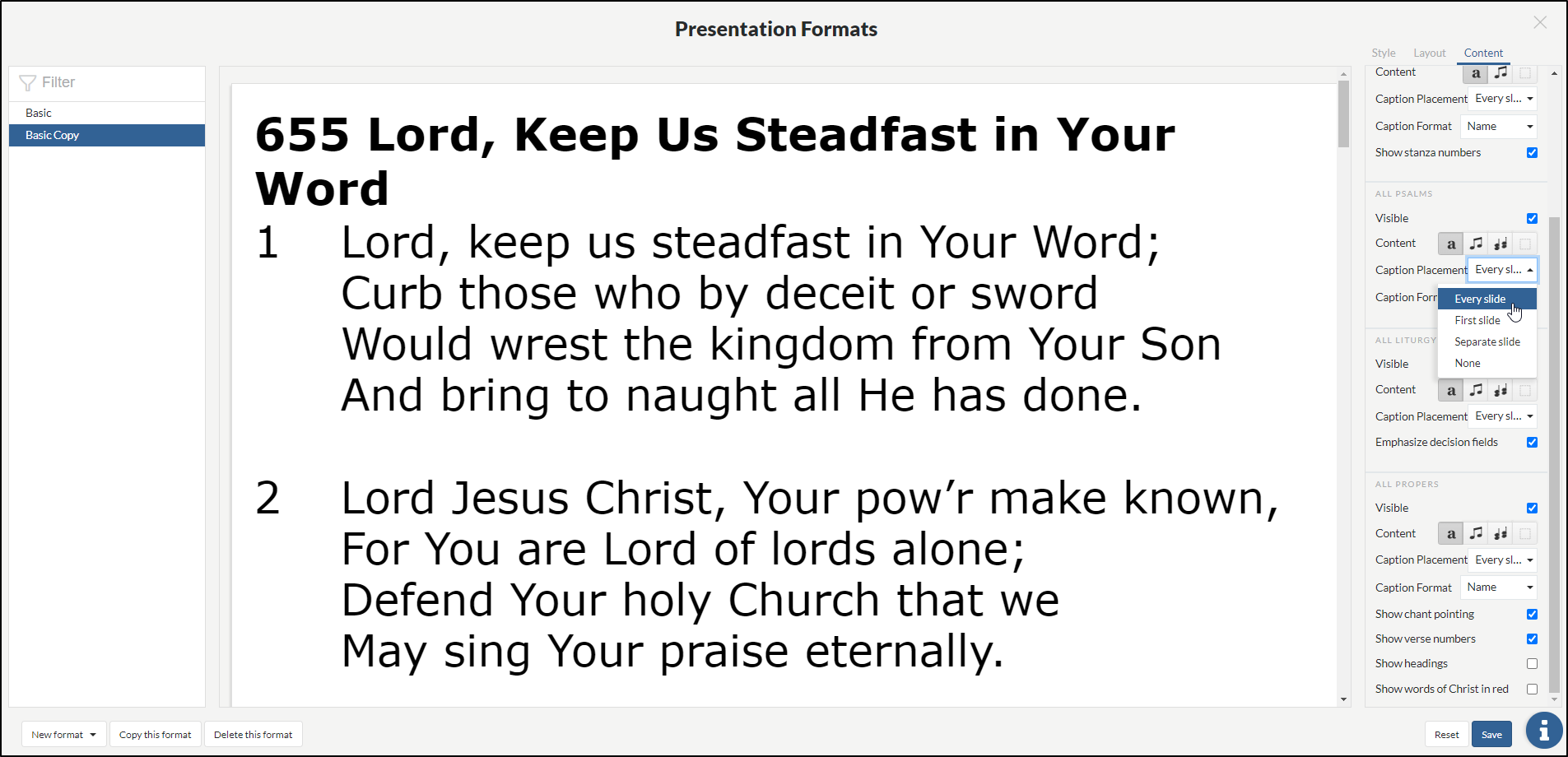Presentation formats are templates that contain presets for different styling, layouts, and content. The Presentation Formats view is broken into three sections. The left is a filter and list of all the formats. The middle displays a preview of the format that is selected. The right contains the different formatting options with tabs for Style, Layout, and Content.
The Style tab has a drop-down menu that is used to select the section you would like to style, as well as options for things like font, font size, and paragraph formatting. The Layout tab contains the options for page size, margins, and music. The Content tab contains numerous options for making specific sections visible and marking if a subcaption is visible. In the subcaption fields, you will see a variety of tags that Christian Worship: Service Builder uses to determine what should be displayed. You can replace the default subcaption with a custom one. For reference, below is a list of the tags and what they mean.
- #pg#—page number
- #sts#—selected stanzas
- #pkg#—name of selected content
- #ref#—related Scripture
When you create a Presentation Format template, Christian Worship: Service Builder will ask you to select one of two default formats that are provided. The default format is a basic format, and the second format is a dark theme with white text and an image in the background.
Here is how to create a presentation format:
- From any view, click the Settings gear icon in the upper right corner and select “Presentation Formats”.
- Click “New Format” in the bottom left of the view.
- Two options will appear to give you a starting point. Select the one that will be the best starting point.
- Rename the new format.
- On the right side of the screen, in the Style tab, use the Section drop-down menu to select the section of the bulletin you would like to edit. Use the Layout and Content tabs to make any other changes you need.
- When you are done, click “Save” in the bottom right corner.