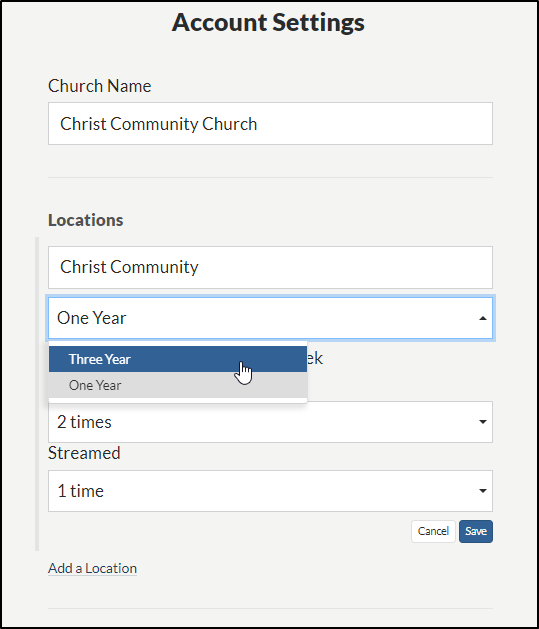To access certain features, you may find that you need to change your lectionary from One Year to the Three Year or vice versa.
To switch lectionaries in the Christian Worship: Service Builder,
- Click the Settings gear icon in the top right corner of the page, and choose "Account Settings".
- Under Locations, click on the name of your location, and you can then choose between the One and Three Year Lectionaries.
- After you select it, click Save, and this will switch you over to your chosen lectionary.