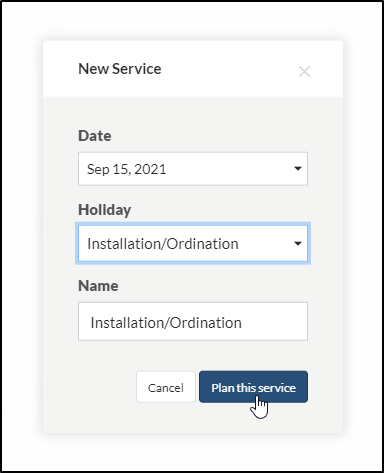There are two ways to plan a service in Christian Worship Service Builder. The first is to use a holiday already listed in the calendar, like a normal Sunday Service. The second is to create your own custom service on any day you wish.
The steps to plan a normal service are covered in a separate article called “Planning a Service”. A custom service is planned in the same way, but there are a few additional steps. These steps allow you to select a past or future holiday, or to plan a service for an event like a wedding or funeral. Just like a regular service, some readings will be automatically added to the planning view depending on the holiday, if one is selected.
To create a custom service:
- From the Calendar View, click on any date on the calendar.
- A new modal window will appear where you can select a new date (if needed), a holiday to use as a template, and give the service a name.
- Click the “Plan this service” button.
- Choose readings, hymns, psalms, the order of service, and any other rites as if you are creating a regular service.