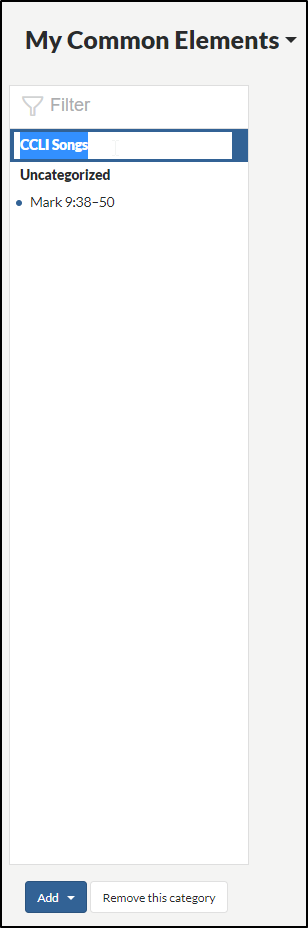Within My Worship Resources, categories can be added to better organize the resources. This is a feature in My Prayers, My Hymns, My Common Elements, My Liturgies, and My Templates only.
Categories can be named anything, and they can be dragged and dropped into new locations on the list on the left side of the views. Resources can also be dragged and dropped into a new category. These categories will appear in the search panels.
Here is how to add a category:
- From any view, click on the settings icon in the upper right corner.
- Scroll over “My Worship Resources” and select any of the categories.
- Click the “Add” button in the lower left corner, and then select “Add a category”.
- Name the new category.
- Drag resources into the new category.