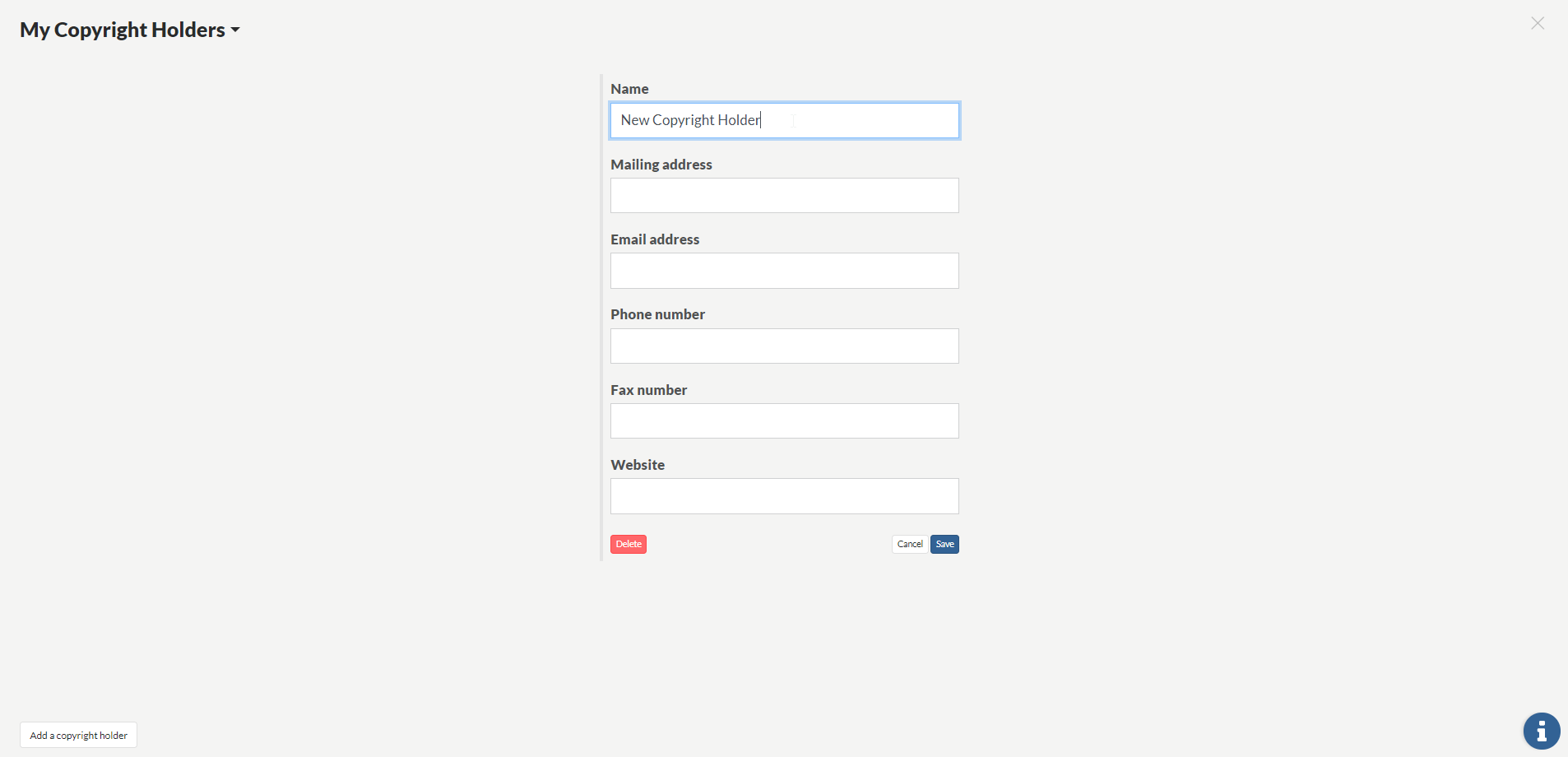My Copyright Holders is a reference view that contains all information pertaining to copyright holders. Copyright holders can be added in this view or in the information panel when adding a prayer, hymn, or common element. When adding a copyright holder, fields appear for the contact information and the website of the holder.
Here is how to add a copyright holder:
- From any view, click the settings icon in the upper right corner.
- Scroll over “My Worship Resources” and select “My Copyright Holders”.
- Select “Add a copyright holder” in the bottom left corner.
- Enter the name, mailing address, and other information.
- Click “Save” in the lower right
Note
Each church is responsible for obtaining permissions from the copyright holder for the use of their music. This view helps maintain a list of those copyright holders.