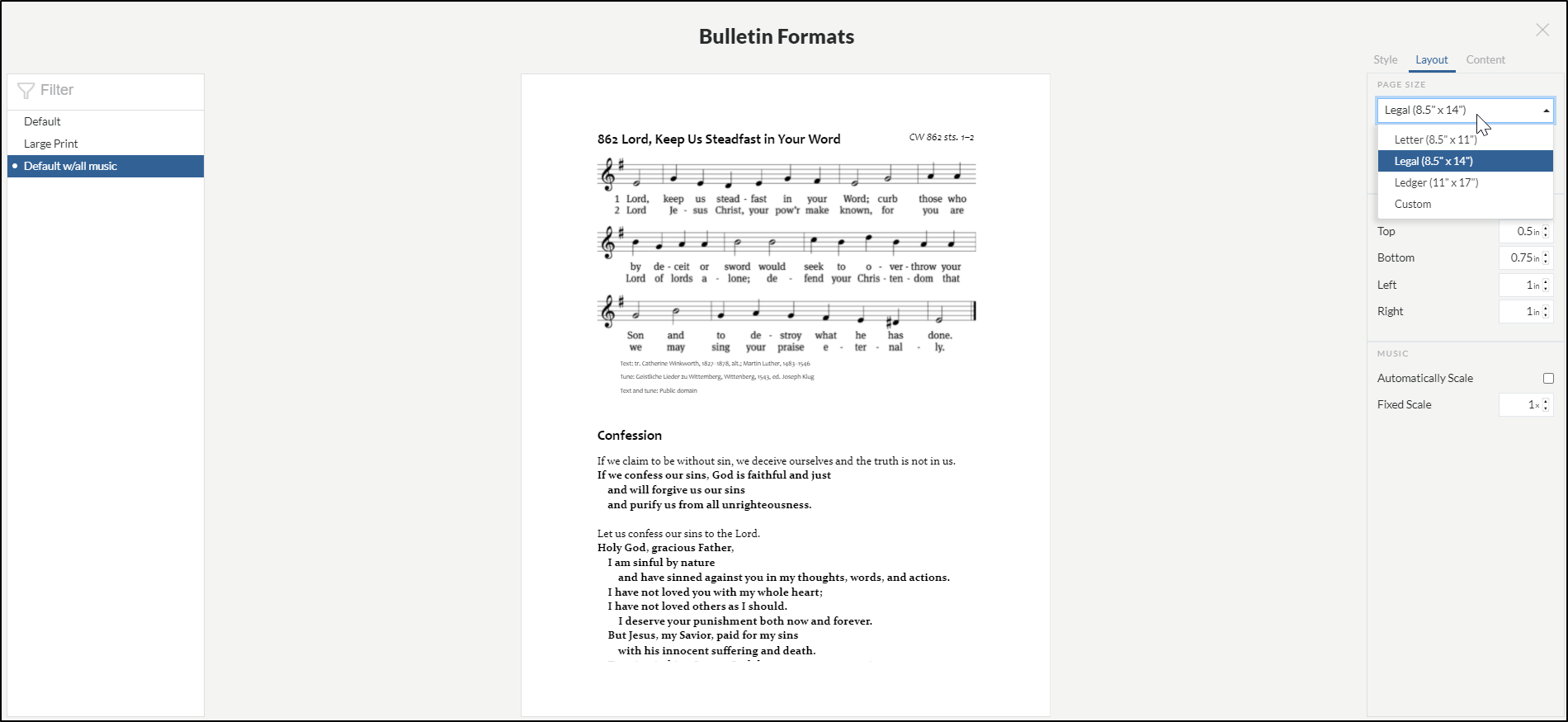Both Paper Size and Font are part of the bulletin's format.
To access those options,
- Go up to the gear icon and select Bulletin Formats.
- Select the format you are editing or add in a new format on the left most side of the view.
- With the format selected in the center, go to the Style tab on the right most section to determine font, alignment, indentation, and spacing for each section type.
- Then, go to the Layout tab to determine page size, orientation, folding settings, margins and music scaling.
- Under the Content tab, you can choose how different elements show on a bulletin, including caption format, chant pointing, and verse numbers.